When selling tickets to your event, knowing as much as possible can help you make the best decisions in the present and in the future. Let’s put it bluntly: you don’t know what you are missing without seeing the details of the ticket sales.
Helmes has helped Estonia’s biggest online ticket seller Piletilevi to build a custom event ticketing software that gives event organizers information they cannot live without.
READ ALSO: An Event Ticketing Software that Makes Sales Easy
How are the ticket sales really going? Who is buying and maybe even more importantly: who has not bought a ticket yet?
Are the ticket prices in correlation with what people are willing to pay?
Did the marketing campaign work?
The event ticketing system includes many other pieces of information that you need to increase your profits.
Let’s get to the core of the reports that you can get from this custom made event ticketing system.
Firstly, you open an event and start selling tickets. And then …
Event Ticketing Software with a Thorough Reporting Features
The overview
How many tickets have been put on sale, how many have been sold, and the best part: how much money has been earned already? If you have had previous events, you can go and look at the history as well. You can compare the previous events with the current ones. You can learn from the past.
Now you have a good overview of the tickets that have been sold on the Internet or your point-of-sale locations. Also, the ones that have been booked beforehand.
Let’s say the sales are not doing that well and you are conducting a marketing campaign. The results can be seen in the reports right away.
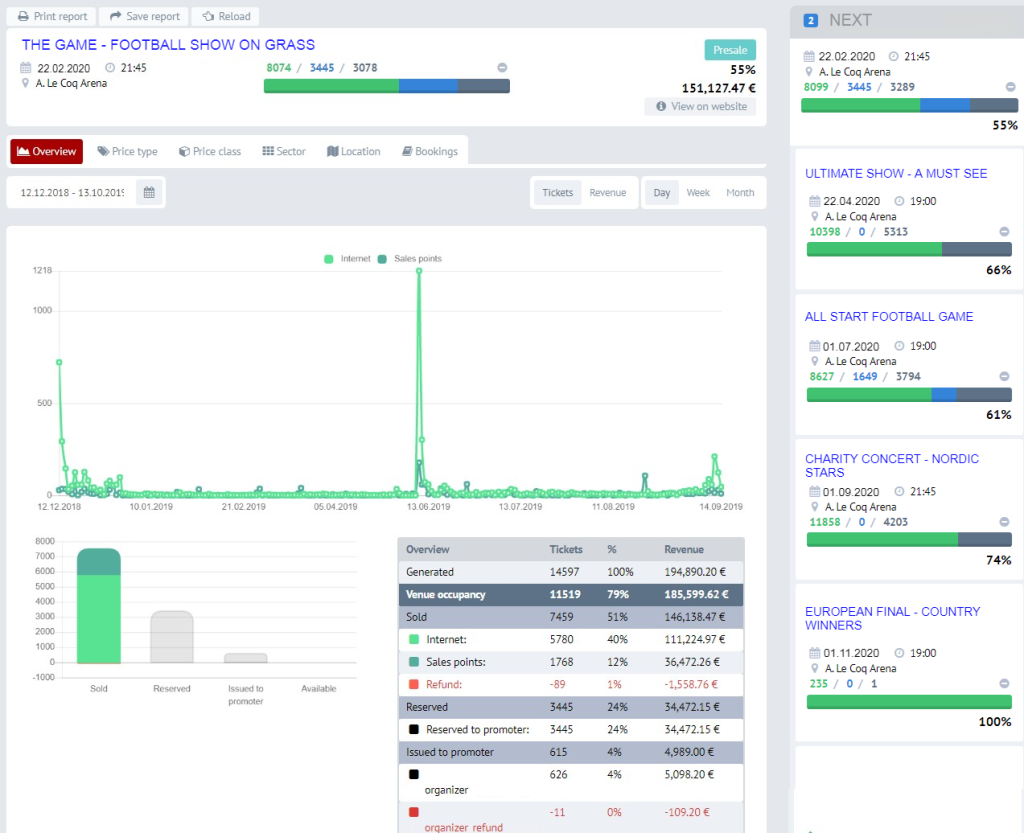
The price-type view
Your event tickets may have different prices. In addition to the full-priced tickets, there can be other types: for people in wheelchairs, for pensioners, for children and so on. Maybe the full-priced tickets have been sold out, but discounted tickets have not been doing so well. You have sent out invitations, but only some of the recipients are coming. You could put these tickets up for sale at a higher price. Quicker decisions mean higher income.
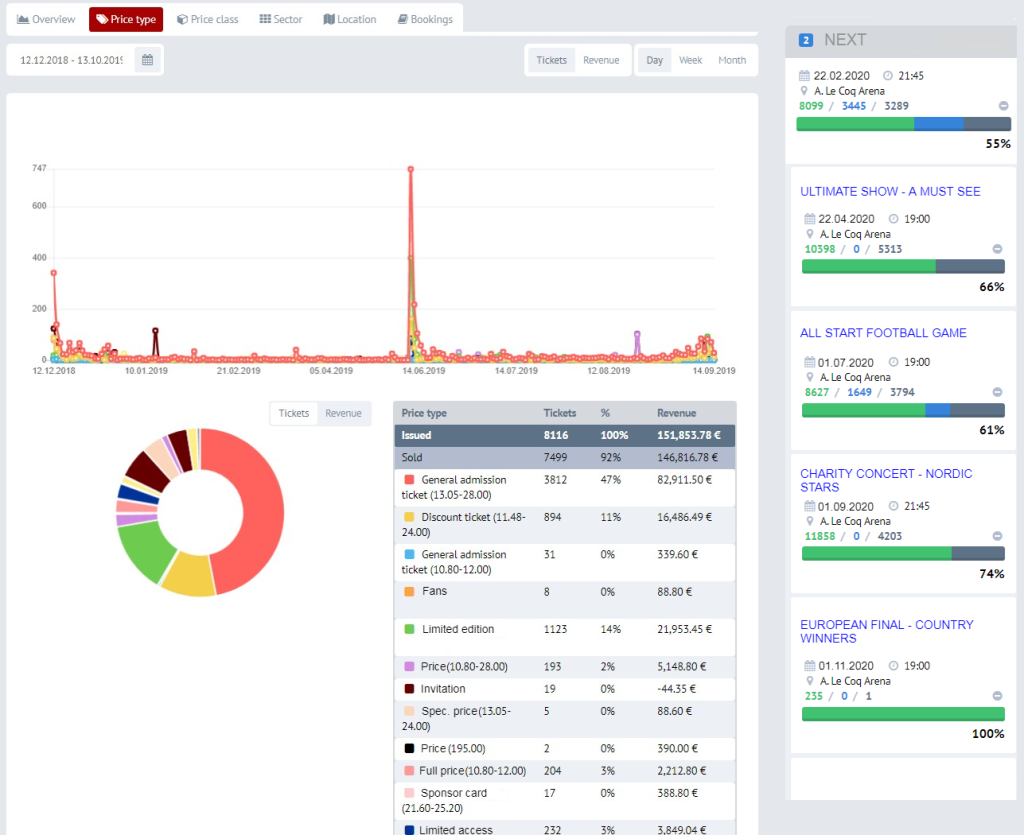
The price class view
This view shows the organizer which types of tickets are selling, and which are not. Here you can get a great overview of all the different price classes and that gives you the ability to analyze the results as soon as something changes to sell even more tickets.
Do the current price classes work or do you need another approach next time? Maybe the price classes do not work the same way on all the different events and they need to be adjusted. This view helps you increase the profits with precise information and analysis.
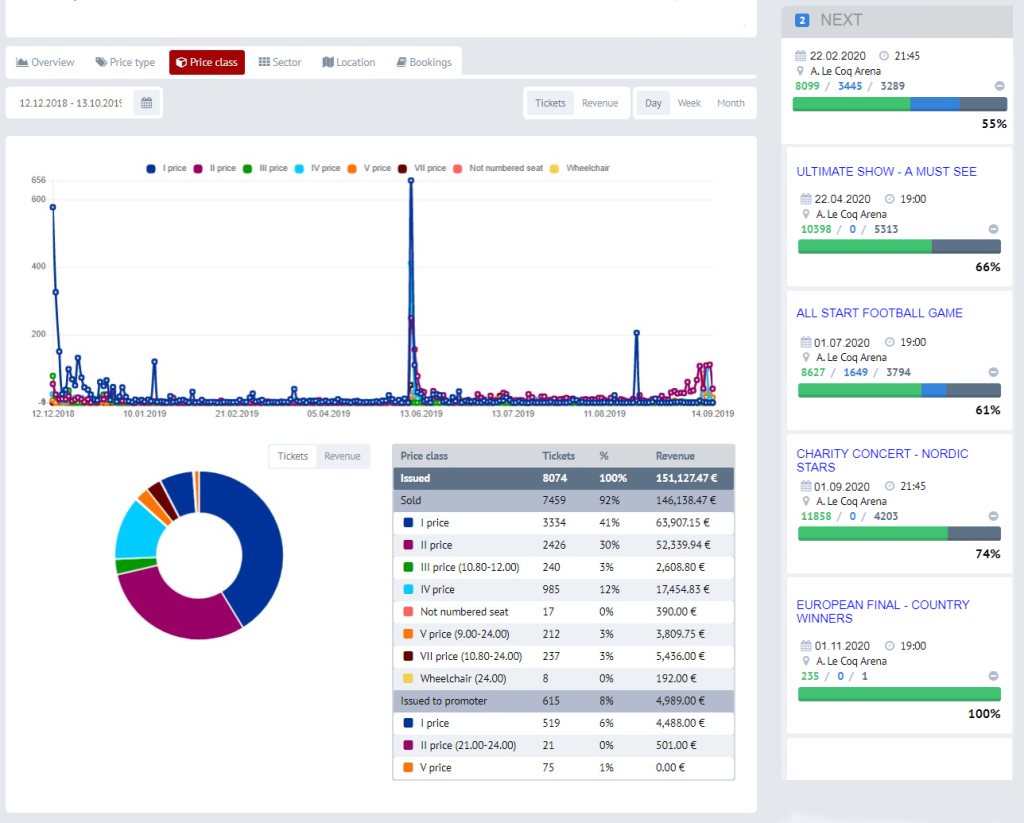
The sector view
It is possible to see all the sectors of the venue at a glance in the sector view. You can see that some sectors are emptier than others. Maybe the price needs adjusting? Maybe some tickets can be given away for free? This information is in front of your eyes from day one. If there are big concerts, the organizers usually check the data frequently. There is no chance of overselling a sector or an event, but some sectors may be unpopular. You can analyze why and make corrections.
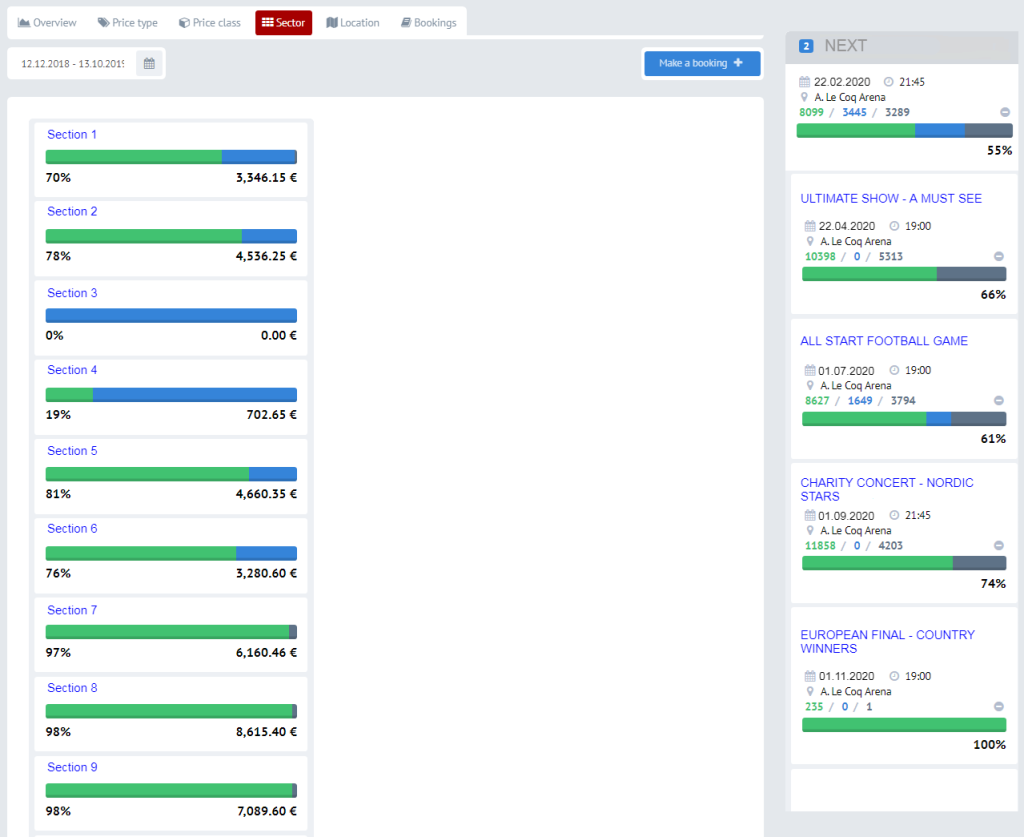
The location view
Where do people buy the tickets from? Sometimes the authorities or organizations who have supported your event need a report to see where the visitors came from. It is valuable information to an organizer. How many foreign people are coming? How many people from specific cities? The system tracks the IP addresses of the devices that were used to buy the tickets. The overview can be very specific.
Let’s say the concert is going to be held in one city, but you are putting a lot of marketing effort into other cities. Now you can see if these campaigns really work. It can be seen which channels are working better than others. Also, if a ticket was purchased online or from one of your sales points.
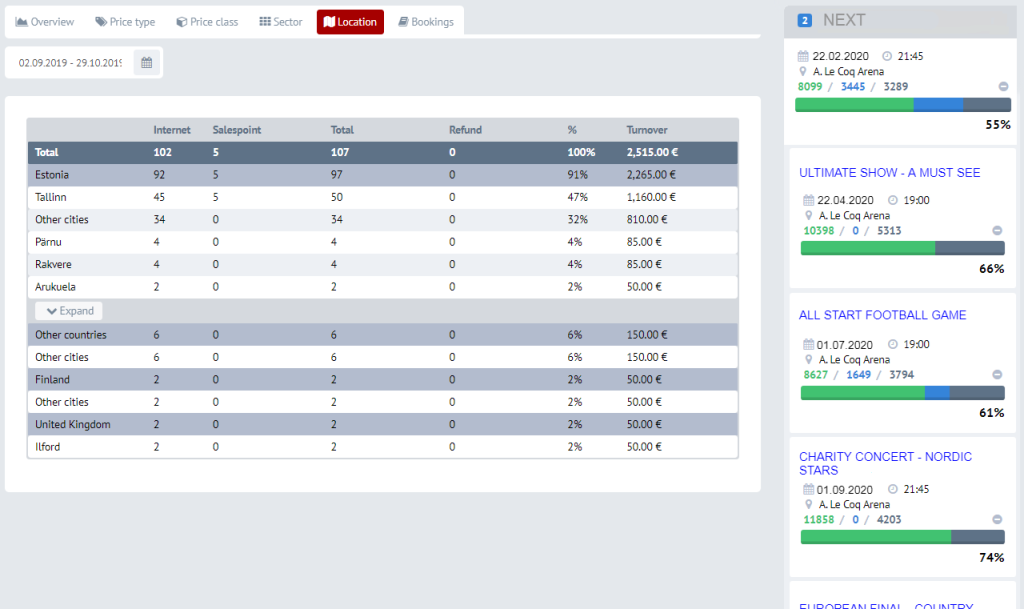
The bookings view
Usually, some tickets are booked for an event. They could be for sponsors, friends, VIPs or some other groups that you really want to enjoy your concert or show. Not all of them redeem the tickets though, so they stay booked.
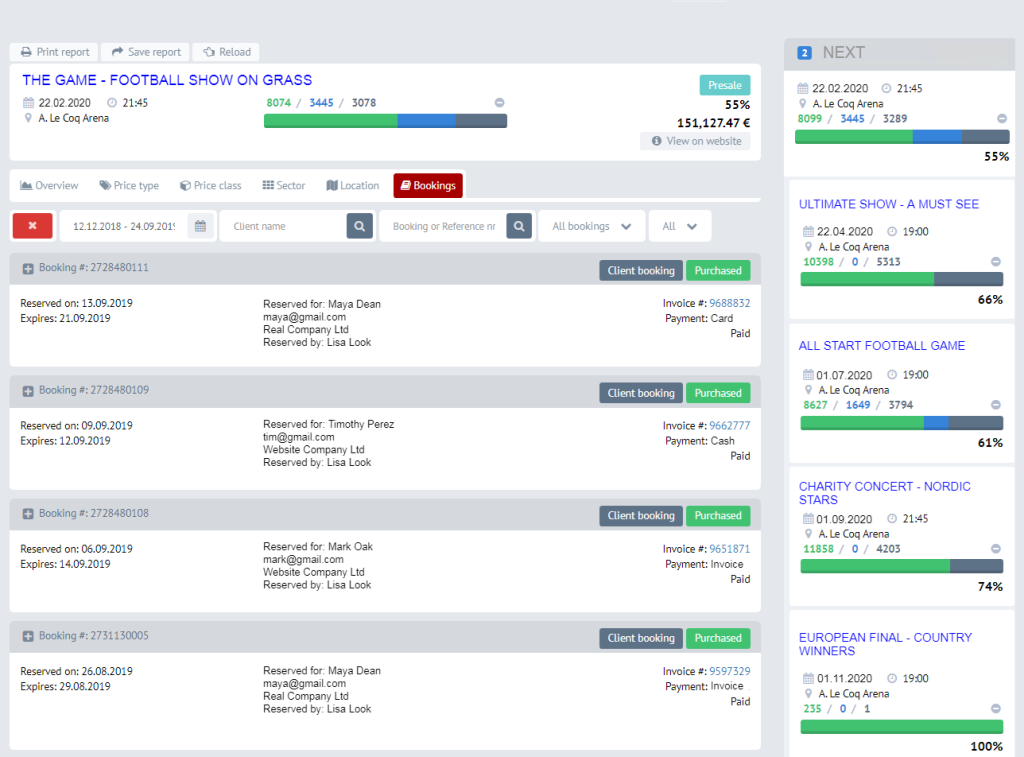
Here you can see which tickets have been bought and how many are still not redeemed. At a certain point, you can decide to take these tickets and put them on sale as regular tickets. Money is not lost like it would be if you had no idea how many booked tickets have not been redeemed.
These reports give you valuable information about the event and how tickets are really selling. You can make decisions based on this live information. You will have greater knowledge of how to handle your next event even better: sell more and at higher prices.
The devil is in the details, and this event ticketing software reporting system gives you enough details to sell tickets like there’s no tomorrow.
Get in touch


